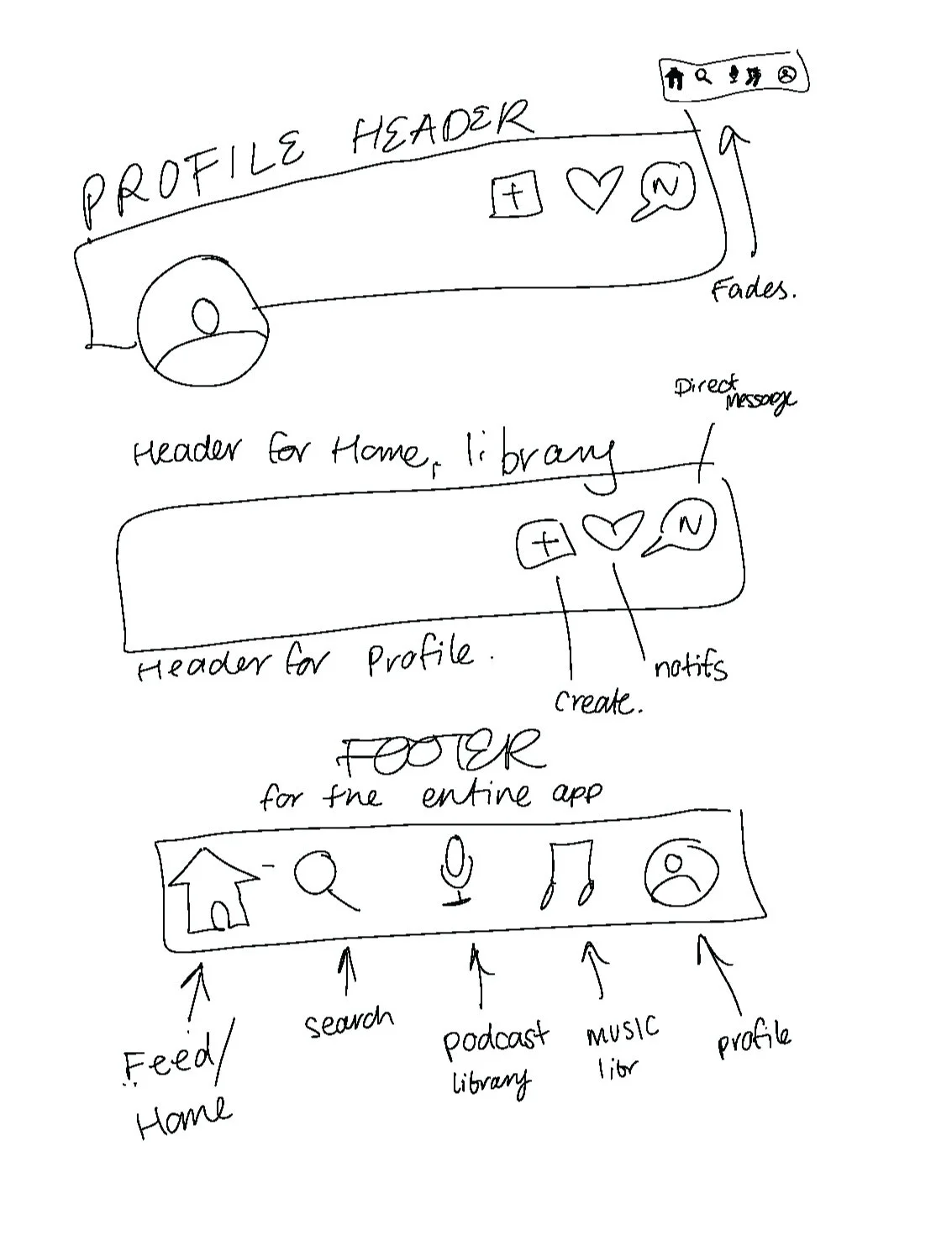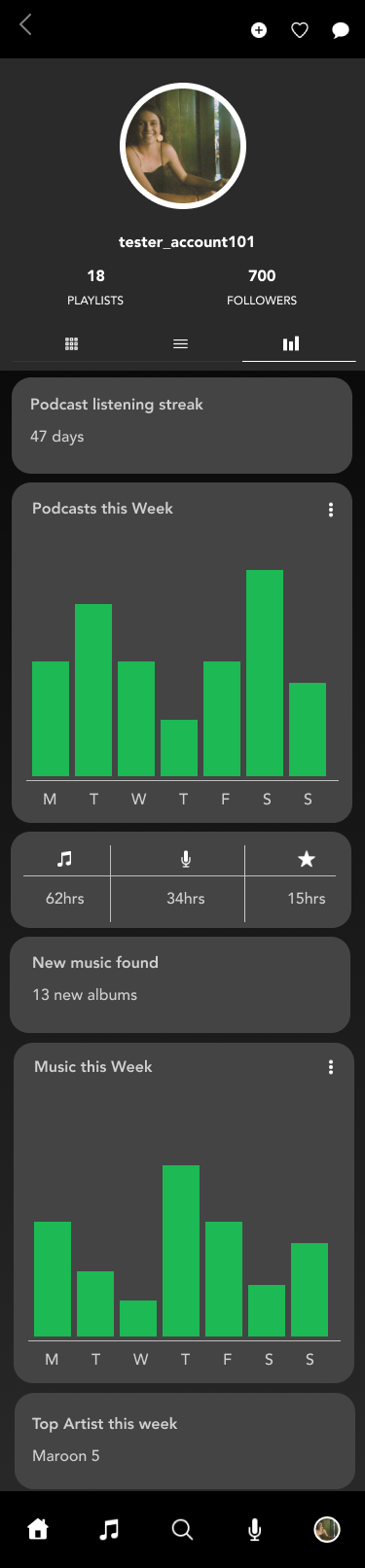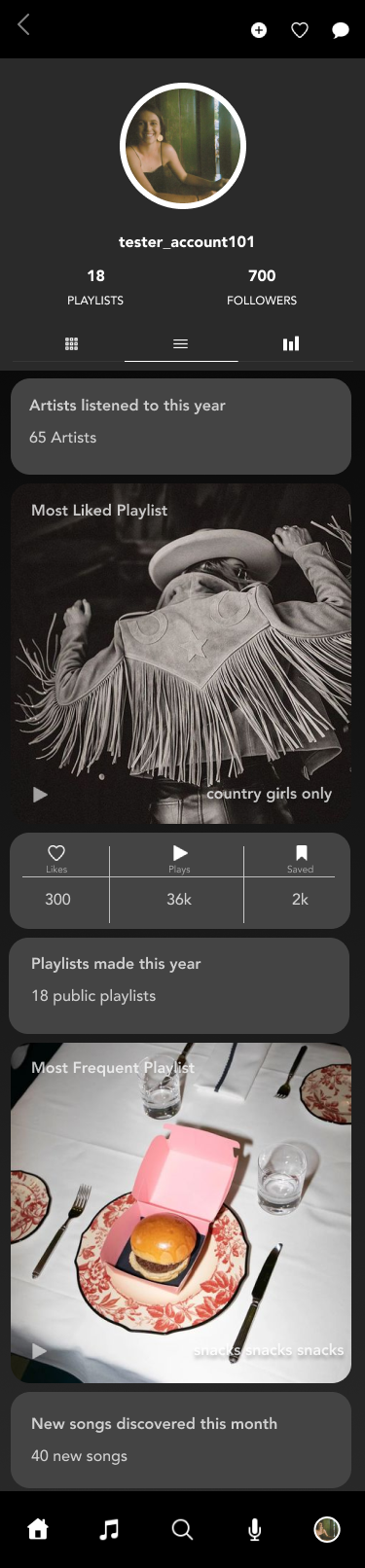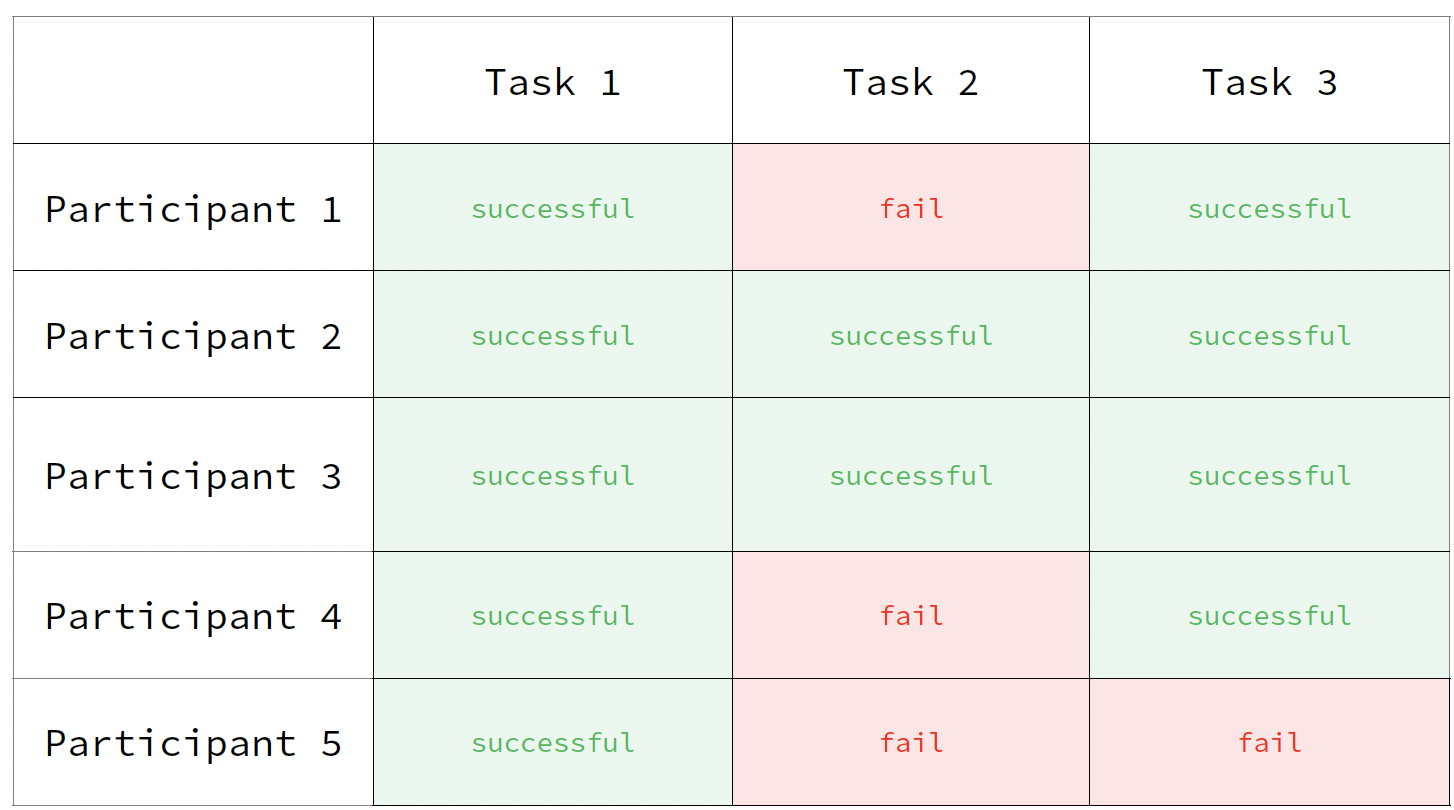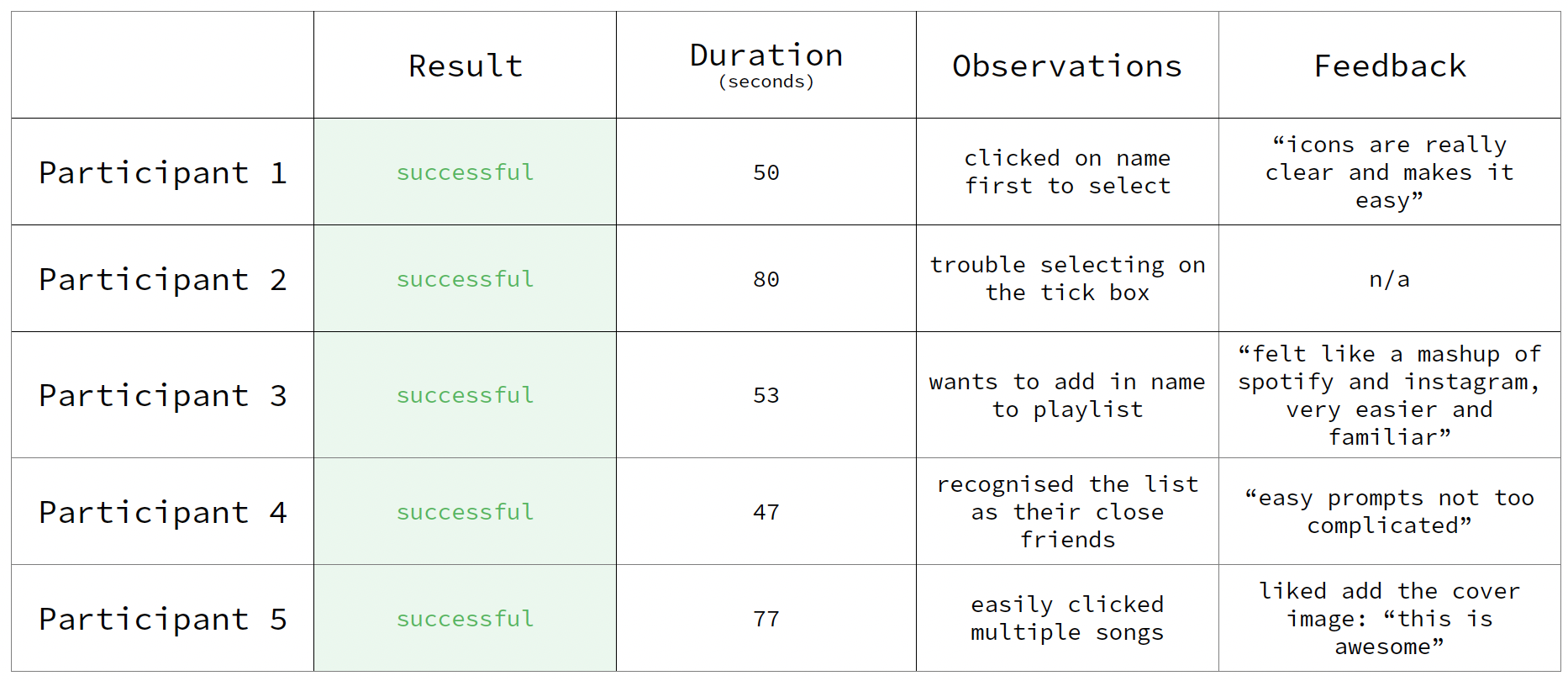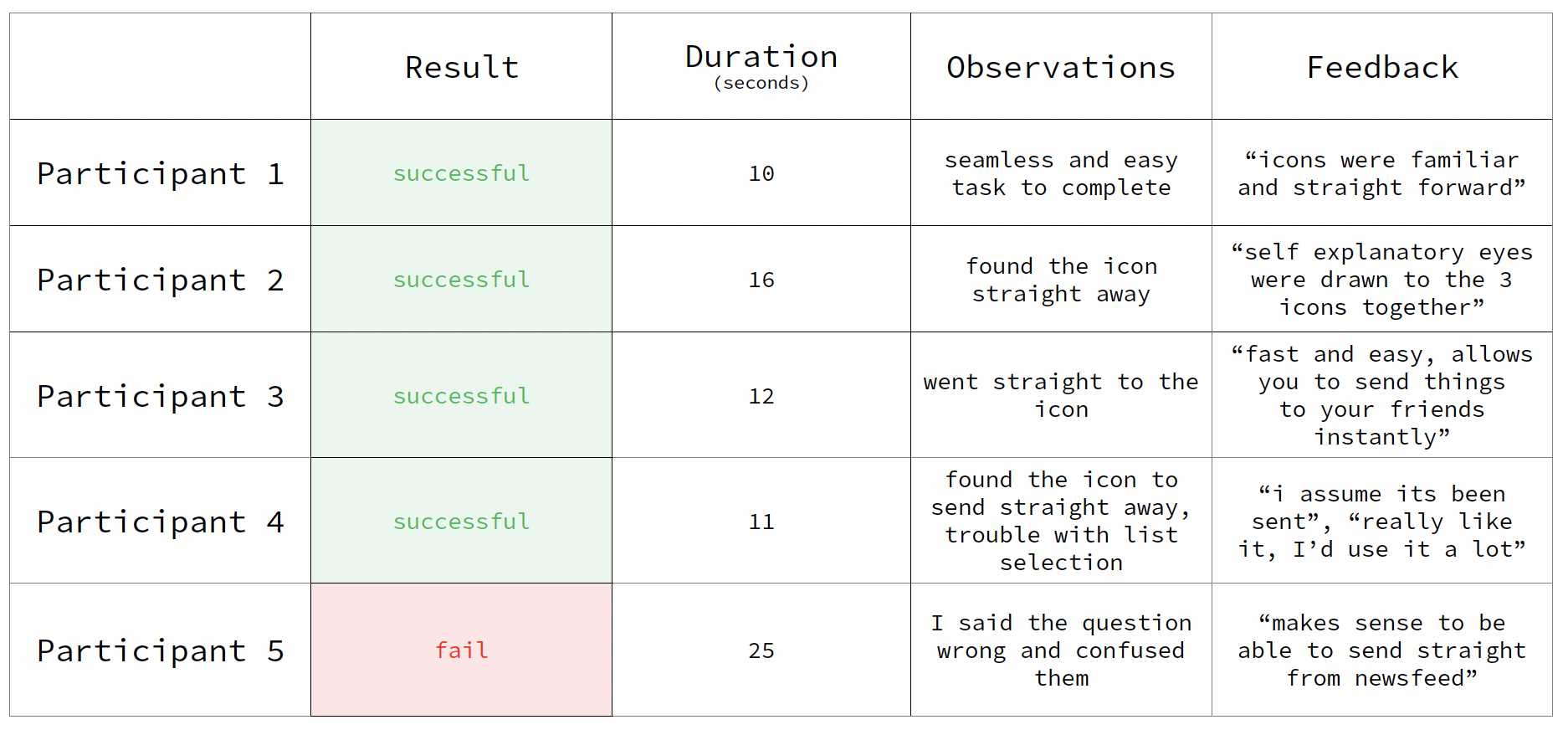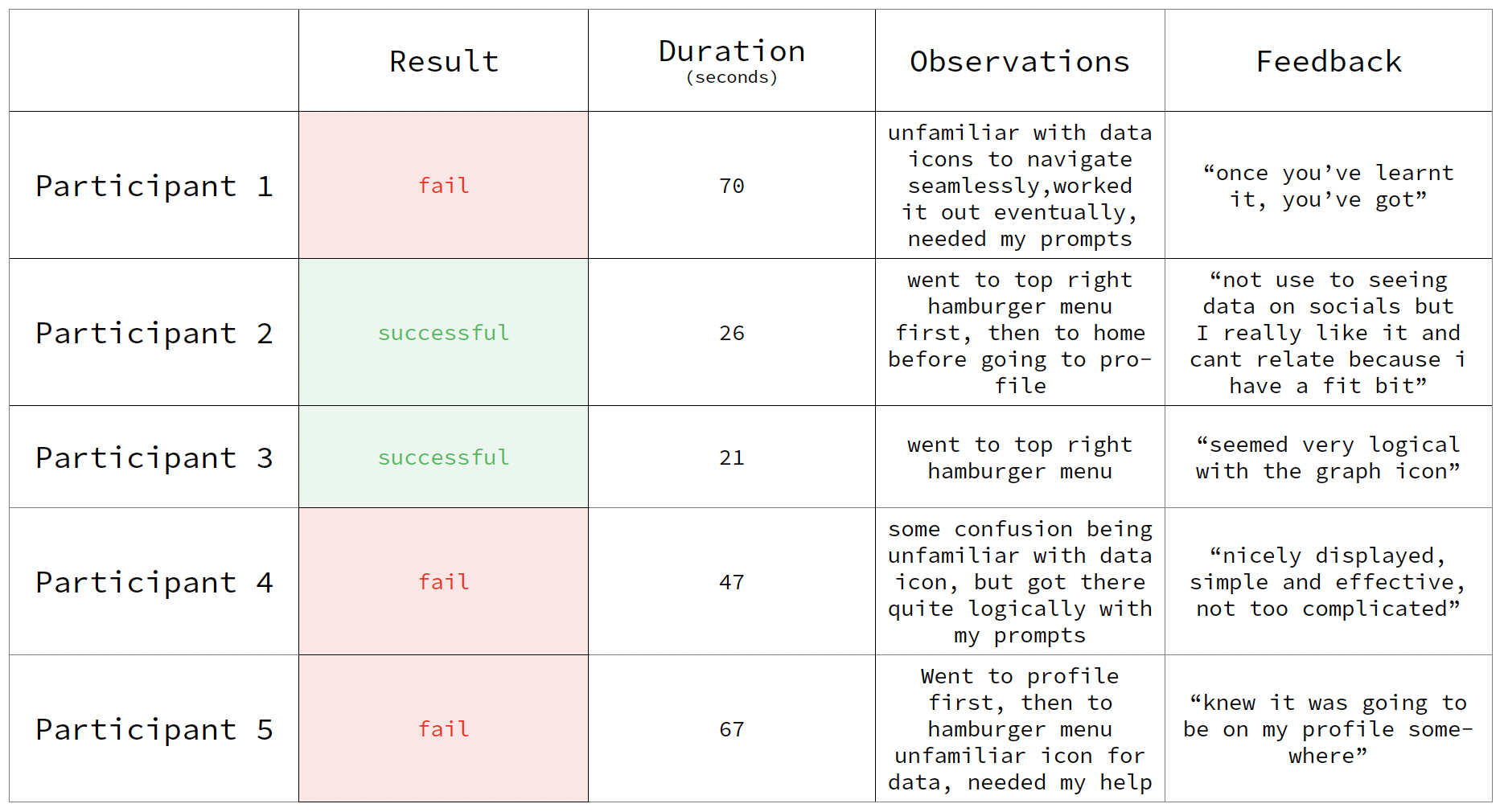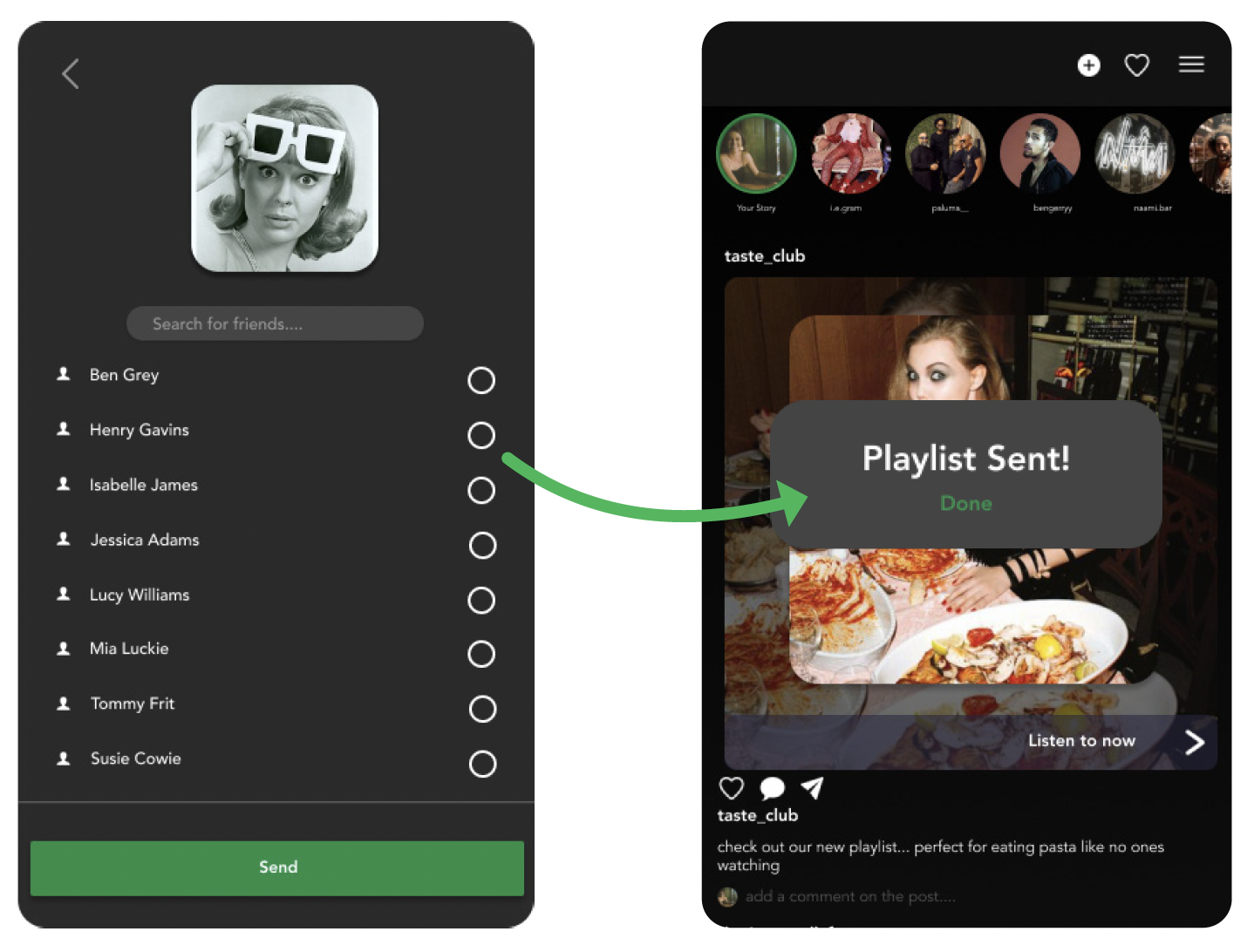UX Case Study
Identify a problem and use UX principles
to resolve it
Defining the Problem
Music Streaming services were created to resolve the issue of music piracy when they were founded in 2006. Spotify is now the most loved music streaming around the world, with the ability for free and premium experiences for their ever-increasing audience. Spotify has had a consistent growth rate, with 69 million user increase and 30 million subscription increase in recent years.
Identify the User
The focus is on the user that spends any of their free moments circulating a specific variety of social media apps newsfeeds until there is a lack of interest. The people who’s fingers swipe between apps while watching a movie and are in constant need to entertainment. I’m guessing their screen time is 6 or more hours and these hours are evenly spent scrolling feeds, down rabbit holes while simultaneously connecting with friends, icons, love interests and strangers. They are navigating their personal brand on all these platforms by using it as a tool and a distraction.
Five Why’s
Root Analysis
Why are people using music streaming services?
To access an unlimited amount of music without illegally downloading it.
Why do people use social media outlets?
To connect their own content based on their life with an audience who is interested.
Why can’t people connect on music streaming devices?
Music streaming services were built before social media took off.
Why would people want to connect with their music?
Because that’s what they experience in real life, and that same feeling should be able to be captured with online experiences.
Why should music and social media merge?
So music becomes a part of the continuous circulating conversation and activity online.
So people use music streaming apps the same way they scroll through social media.
HOW MIGHT WE
Improve Spotify for users who want to connect their music-listening experiences with their audience?
Competitor Analysis
SWOT ANALYSIS - APPLE MUSIC
Apple Music has many advantages to the consumer and the music industry, but could lose momentum due to Spotify’s intense competition and ability to growth.
-
3 months free period,
>50,000,000,
Siri integration and apple music connect.
Accessible on all iOS devices.
Apple is recognised as the number 1 brand in the world.
Large value in R&D to optimise the consumer market.
Apple products demonstrate premium design.
Software comes pre-installed on all Apple music devices.
Artists share their music exclusively via Apple Music which drives success by respected artists with big fan bases.
-
Does not offer a free ad-supported version.
kbps quality is below the industry standard.
Incompatible with other devices that are not Apple.
User connection abilities are limited to users and artists.
-
Online market can greatly increase. New services can profit and benefit from new services that assist with diversification.
Expanding international distribution. Apple is cash rich and can make significant investments in marketing to new audiences.
Apple Music needs to diversify its product range.
-
Intense competition from other streaming services strain Apple’s earnings.
Subscribed users alter the way they consume music.
Apple’s growth enables stronger competitors against other streaming and entertainment services.
User Survey
The questions will hope to capture the habits of the user to determine whether there is interest and room for more online socialisation in relation to music. The survey will hope to highlight the knowledge users have of their Instagram accounts in comparison to Spotify accounts.
The answers will reflect the respondent’s habits on their phones and if it indicates the need for connecting music to the social life of the user.
Questions Included:
Have you previously used Instagram stories/close friends to share what you have been listening to on Spotify?
How often would you share your music or podcast-related activity with an audience via private message or social media?
If you had a content feed on a music streaming service, what type of accounts would you want to follow?
How would you use a search function on a social media type feature on a music streaming app?
Do you follow podcast accounts and musicians on social media platforms?

User Insights
Users want to follow artists and stay up to date with their music releases.
Users would like to build a social connection with other music listeners and artists.
Users can’t discuss shared playlists with the app.
Users want to know how much music they listen to.
Users would like to share music with their friends and family within the app.
Users want to find new music without feeling overwhelmed.
Users want accurate recommendations from trusted sources (friends, favourite artists, influential people).
Users do not have time to find new music.
Key Findings
Instagram is the app 95% of users choose to use if they have 30 minutes of free time, followed by Facebook 62%.
57% like to share music or podcasts via social media or privately.
100% know their Instagram handle but only 62% know their Spotify username.
76% already follow podcasting and musician accounts on social media platform, and like to react to posts and share them with friends.
43% would like to follow music related and 33% would like to follow on both Instagram and Spotify.
PERSONA 1
Music Sharer
Meet Maya, a music lover and a self-proclaimed music sharer. She is a 25-year-old woman who is passionate about discovering new music and introducing her friends and family to artists they may have never heard before.
Maya is a social person and loves to share her passion for music with others. She enjoys creating playlists for her friends and family based on their tastes and interests, and she often recommends new artists to them.
She believes that music has the power to connect people and create a shared experience, and she loves being a part of that.
PERSONA 2
Music Tracker
Meet Tyler, a 27-year-old man who is a self-proclaimed music enthusiast and Spotify user. Tyler is an outgoing and curious person who loves to know what everyone is listening to on Spotify.
Tyler is very active on social media and loves to share his own playlists with his followers. He frequently comments on his friends' posts about their favorite songs or artists and asks for recommendations.
He is always checking out the trending playlists on Spotify and loves to see what new music is popular.
PROJECT OBJECTIVE
Design a new SOCIAL FEATURE for Spotify that INTEGRATES SEAMLESSLY within the app and DEEPENS the connection between MUSIC and HUMANS.
HOW MIGHT WE
Statements
How might we help users to stay up to date with artists?
How might we help users to share music directly?
How might we provide users with analytics that accurately reflect their listening habits?
How might we connect users to their friends, family, followers, and artists?
IDEATION
SCAMPER Technique
The SCAMPER technique is focused on the process of finding unusual & creative solutions to problems, but also addresses the development of innovative ideas, where the goal is to improve a product or service.
-
Replace all songs with photos, it becomes a photo sharing app.
Photo albums users upload photo album
Hottest 100 photos
Global Hottest 100 photos
Australia photo recommendations photos based on photos you’ve looked at.
Create /collaborate photo ‘playlists’/album.
Trending photos and photo albums
-
Photos + music = album art sharing platform.
Social media platform for album and exposure to artists.
Exposure to story behind music album photos hot hundred.
Music hottest hundred.
Money for artists.
-
Spotify karaoke, in real life and online. movie-streaming apps features.
Top ten music people are listening to.
Subscription benefits.
Online quiz/trivia CDs, records, assets; radio stations social media chat systems.
24-hour activity, posts, etc.
Going live to followers.
-
Remove squares in the layout.
No horizontal swiping.
Add better sharing features.
Emphasize friendships, followers emphasize analytics.
Add premium luxuries to loyal, active users.
-
Spotify for blind, ‘all audio educational purposes, example: lectures.
Broader settings creates more collaboration possibilities for business professionals.
Kids version (like netflix) accounts to different account versions (Personal vs professional).
-
Eliminate reduce suggestions.
Eliminate pointless text/buttons.
Eliminate “usernames”
-
Exact opposite: Spotify is strictly private no sharing, collaborating
Profile is the home page suggestions are small
Music > friends reverse friends > music
Wireframing
These wireframes have been inspired by Spotify and social media apps as well as the home screen on the iPhone. The familiarity of the layout will ensure that Spotify users can seamlessly navigate their way through the new Spotify feature.
The inclusion of analytics will be very beneficial. This extends from spotify wrap up that occurs annually.
I defined the utilities I think are necessary and needed within the header and footer.
The profile includes a centred display picture, the handle name as well as how many playlists they’ve created and followers. The icons in the grid are a play icon, to sample the playlist while
still in the grid.
UI Development
The UI prototype is a visual representation of the product's user interface, these are extended from the original sketches and will be used for usability testing to test and validate the design and functionality of the product before building the final version.
Usability Testing
As the project is based on connecting users to their music, the usability testing will be based on users who can navigate themselves through specific situations of creating and sharing in different ways within the prototype to understand their intuitive flows and determine whether they come across any barriers.
Ideal Candidates
The ideal participants will have extensive knowledge of how to use their social media apps. A Spotify account, with a great interest in music in different avenues from the behind the scenes, production and artists’ lives. The participants will be in tune with how their apps could be more innovative and would excited by the idea that they can socialise and connect with their music. I will be recruiting my usability testing participants from the same pool of 20 people who completed the survey for the initial research for the project.
Hypothesis
I believe the social features, icons and layout developed in the prototype are to be familiar with other social media applications, So if the new social features is implemented within Spotify, User’s will seamlessly navigate through the application with minimal effort.
The goals of testing is to:
Collaborate with friends
Connect with personal streaming habits
Share music with followers
Effectively, efficiently and with a high level of satisfaction
Prototype
The prototype creates a mockup experience to ensure the interactions are proficient. Developing the feature on the app will enhance the experience for the user between themselves, their music, and their followers.
USABILTIY TESTING QUESTIONS
1. If you wanted to create a playlist of songs with your friends and share it to your followers, how would you do this?
2. You want to see how much music you’ve listened to this week, compared to last week
3. One of the accounts you followed shared a recent playlist, where would you find it and how you would share it with your friends?
Script
A script for the intereview is important as it includes language that makes the participant comfortable as well as effortlessly guides the interactions through the tasks. The script makes it easy to be the best host possible and get the desired results needed to improve the product.
-
INTRODUCTION Hi (participants name) how are you going? Hopefully you can hear me all good, and can you see my screen? Thank you so much for helping me out today with this project, I appreciate you taking the time out of day to participate in this usability testing. And confirming your consent to record and distribute your recording to the necessary people. Ok easy, lets get into it. So I’m Rachel and I’m going to be taking you through this process of usability testing. This all should only take about 10 minutes but please feel free to go grab a glass of water or anything you need to make this experience more comfortable. Before we start I just want to confirm that you have a Spotify account and mention the social media accounts you have. So how this is going to work is that, firstly I’m going to ask you some warm up questions to get the ball rolling and then I’m going to run you through some made up scenarios to get an understanding of how this extension of the spotify application is going to work. These a really straight forward and I am just here to observe and answer any queries you have while completing them. I’m looking making this the best it can be, so your honest thoughts are encouraged and are really important to make sure this app is effective, efficient and has a high level of satisfaction. Hopefully all of this make sense? Any questions before we start the warm up questions, and double checking you’re right to go with everything.
-
So ____(name participants)_____ Firstly, could you tell me one of your favourite artists you listen to on spotify, do you follow them on socials? Now, how about the last playlist you made, whats it called what did you make it for? Whats your favourite feature on spotify, do you like hearting songs, following artists, creating playlists. Thanks for the answers with the warm up, Before we get into it, there’s just a few things to remember. Number 1, this is not a test for you its purely to see how well the app performs with its users. There are no wrong answers. all feedback is valuable to please feel free to give a full narration while completing the tasks. My job is to just observe and answer your questions but go about it if I wasn’t here until you need me. A narration of your actions includes, what you see first on the page, why you are clicking what you are clicking, what you are expecting to see, what looks familiar. Just blurt anything out that comes to mind, literally anything. If something isn’t working or doesn’t make sense, it’ll be a software issue please speak up and we’ll be able to fix it later on.
-
TASKS AND SCENARIOS Great, lets begin. Lets set up your screen record. Everything’s ready to go on your end? Lets go! Ok here we have the home screen and tell me what you see. Okay first task for you:
TASK 1
If you wanted to create a playlist of songs with your friends and share it to your followers, how would you do this? Are you feeling all good with the scenarios? Any questions at this stage?
TASK 2
You want to see how much music you’ve listened to this week, compared to last week
TASK 3
One of the accounts you followed shared a recent playlist, where would you find it and how you would share it to a your friends?
-
Nice work we’re all done! I’ve stopped the recording from your screen. Before we finish the testing I just have a few questions for you.
1. Firstly, did the layout of these social additions feel similar to your other social media apps.
2. What feature did you find helpful and beneficial while you were navigating on the site
3. What made the best visual impact to you? Is there anything you’d like to add before we finish up?
Thank you so much for your help with this project. Your impact is extremely helpful, the more fresh eyes on the screen the better we can build this app. If you want to know the latest with the updates let me know and I’ll keep you in the loop.
I hope you have a good rest of your day. Bye!
Analysis of Testing
A chart provides a quick overview of what tasks were successful and who was able to complete them.
Summary
Task 1
Task 2
Task 3
ITERATION 1
Hamburger Menu
From reviewing the testing, there was a clear pattern that users go to the hamburger menu to find different options. I created a smaller overlay menu on the newsfeed page and when clicking on the icon or text it will take the user to the page directly. This will hopefully resolve the issue with the user not recognising the data icons as the menu includes the same icons with a label of personal statistics and public insights.
ITERATION 2
Confirmation
From observing the users, it was clear that they all assumed that the playlist had sent to their friends, however, I could tell the task didn’t give them a high level of satisfaction when they completed it. A simple message gives them confirmation that the task is completed. The message is short and effective, the green done button allows them to quickly exit as well and continue to their news feed.
Reflection
The purposed user problems were generated from the lack of connective users have with their music streaming experience. I wanted to make sure that my social feature blend in harmoniously with the existing app, why there are inclusions of layouts and iconography throughout the interface. The inclusion of approachable and recognisable icons was very important for developing the app’s social media aspect.
When I set out to complete the usability testing I had the goal to create a product that enabled users to collaborate with their friends to make music together, connect with their own streaming habits using statistics, and share their music with friends and followers effectively, efficiently and with a high level of satisfaction. The testing successfully showed that the users were familiar with the layout and were seamlessly able to navigate themselves through the app with minimal effort. I am proud that this product generated some excitement among the users as they showed their enjoyment whilst using the app. Their habits and queries assured me that I needed to make some iterations to provide a higher level of satisfaction. The changes I made create simple yet effective resolutions without compromising the clean and aesthetic design.